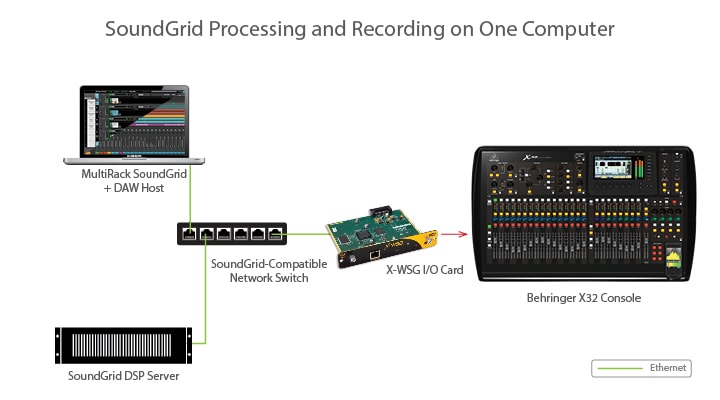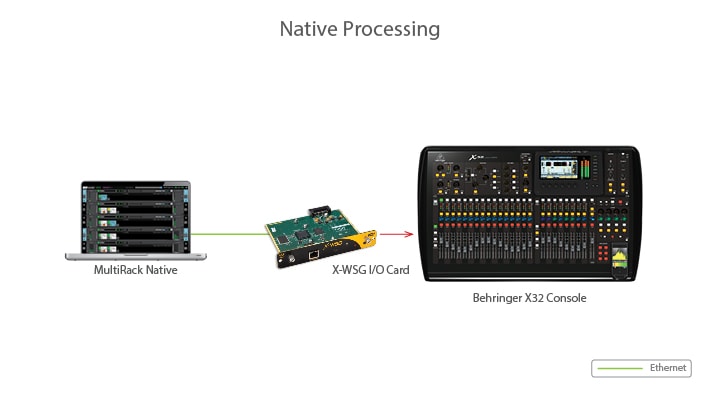Remember last week during my post about expansion cards I mentioned something exciting about the Waves X-WSG card? Well, this week I can tell you about it!
I’m happy to announce that Waves has teamed up with me and sent me a Waves X-WSG Expansion Card along with a Waves SoundGrid Impact Server Combo to review and teach about for the next few months! Not only do I get to make a few videos helping you get this card and setup installed, but I will also go over my favorite plugins, how to get them interfaced with the X32/M32, and how I would implement them into my weekly audio workflow!
Looking for the video? Click here now to skip to it!
So, What is SoundGrid?
Waves plugins have been a staple for engineers who use ProTools in the recording studio. SoundGrid was released as an extremely low-latency environment for audio processing with these plugins but in real time.
The real beauty of SoundGrid is that it utilizes servers to process the audio separate from your computer that you are controlling the plugins with. This frees up your computer for other processor-heavy tasks.
Multiple servers can also be implemented for redundancy, if one server goes down, the other server can pick back up with a minimal loss of audio.
Impact Combo for X32 and X32-Producer Consoles
This combo is all you need to get your X32 and M32 working with SoundGrid and MultiRack. It includes the following:
- Waves X-WSG I/O Card
- Waves SoundGrid Impact Server
- MultiRack Plugin Host
- NETGEAR GS108 V4 8-Port Network Switch
- 3 CAT6 Network Cables
- eMo D5 Dynamics Plugin
- H-Delay Hybrid Delay Plugin
- Renaissance Axx
- Renaissance Bass Plugin
- Renaissance Equalizer Plugin
- Renaissance Reverb Plugin
Waves X-WSG I/O Card
The Waves X-WSG I/O Card gives a 32 in, 32 out audio interface with the Behringer X32 and Midas M32 consoles. This interfaces directly with the SoundGrid network, but can also connect directly to a computer and work with MultiRack Native without using a SoundGrid server.
Waves SoundGrid Impact Server
This thing is awesome and I will be doing a more in depth article about this server soon. But for the time being, let me explain a few details about this. It is pretty small! The case is a Mini ITX case measuring at W: 10.5″ x H: 2.76″ x D: 12.4″.
It is impressive how many plugins this can handle without going into DSP overload, 410 initiations of the API 2500, or 99 initiations of the C6 Multiband Compressor, and my favorite “turn your X32 into an SSL” (kinda) with 392 initiations of the SSL E-Channel or G-Channel.
At this point you might be wondering, why do you even need a bigger version of this with the Waves SoundGrid Extreme Server? Well, it is in the really DSP heavy plugins like Reverbs and Delays that eats up the DSP. The Waves SoundGrid Impact Server can only run 6 of the H-Reverb Hybrid Reverb (stereo). So, when you are heavily relying on SoundGrid for ALL of your audio processing and not using the console for anything, this is where you will run out of DSP.
Installing the Waves X-WSG
Let’s get the Waves X-WSG installed and working! Check out my YouTube video on how to get this installed and working!
It’s Installed!
Now that the Waves X-WSG SoundGrid Expansion Card is installed in my Behringer X32 I will be hard at work making more tutorials over the coming weeks teaching you how to add the Waves X-WSG and MultiRack into your audio workflow. Make sure to subscribe to the blog to keep up to date!
One last thing, if you are thinking of purchasing any Waves Plugins or StudioRack systems, click through this link and you will receive 10% off of your order!