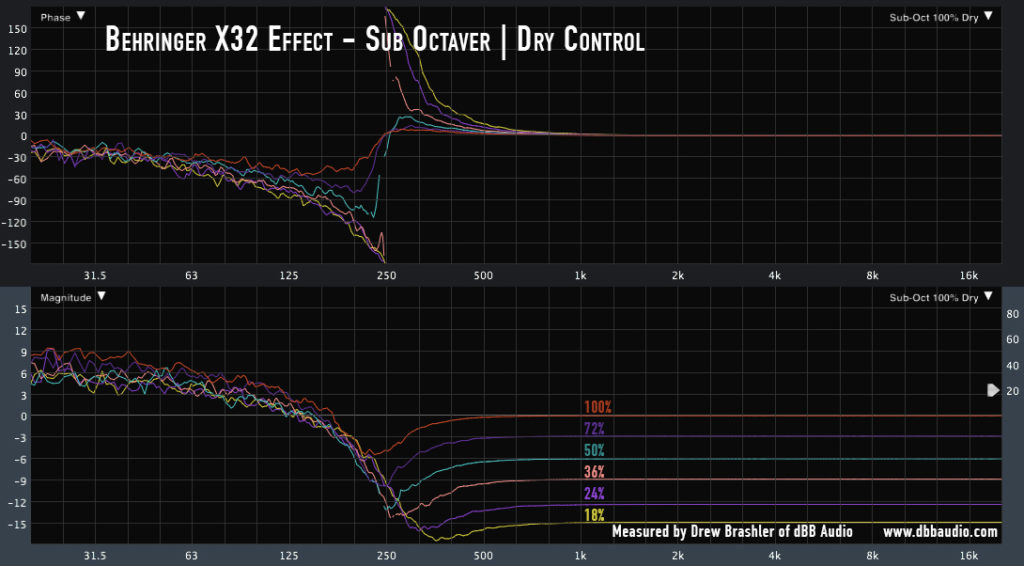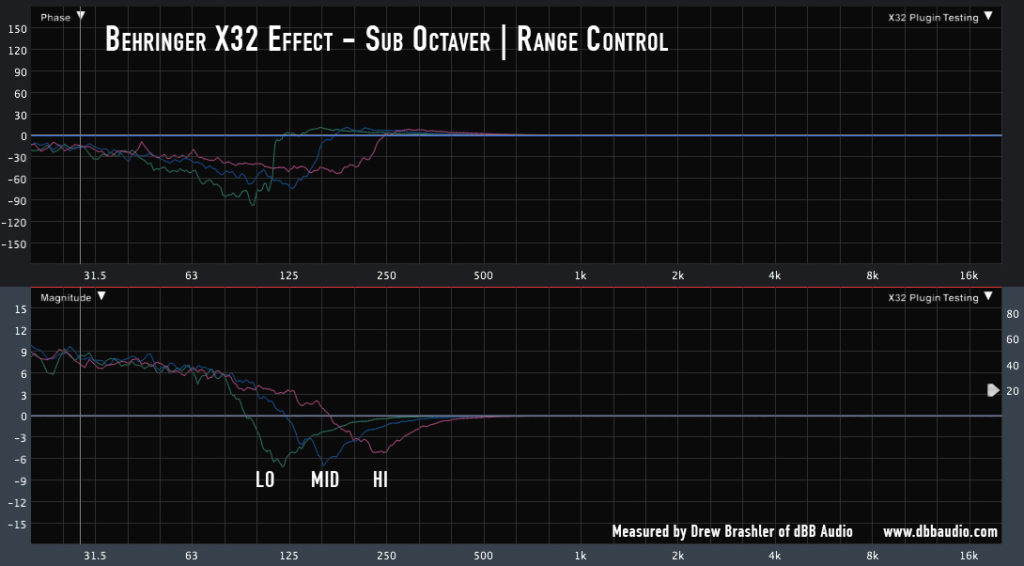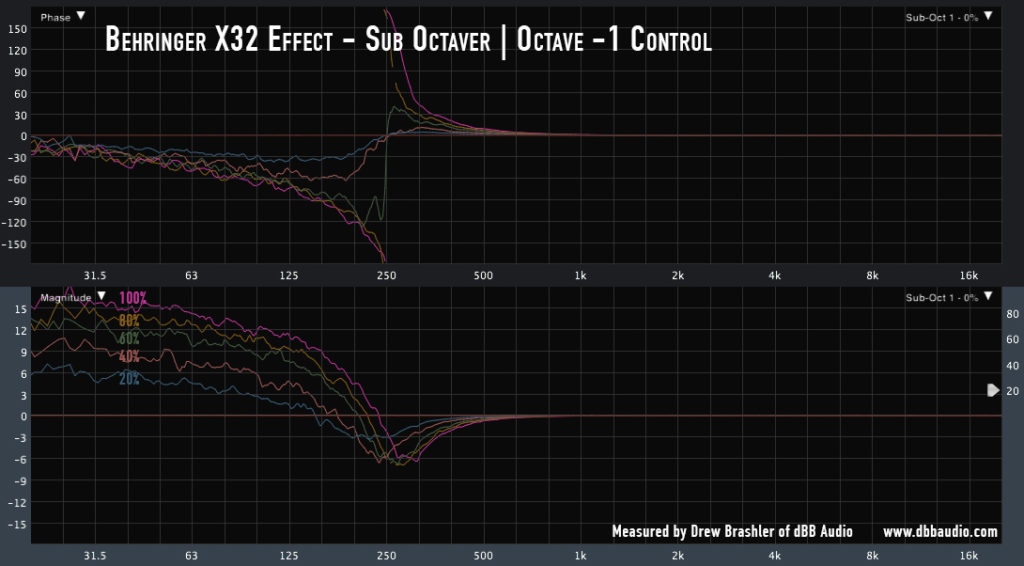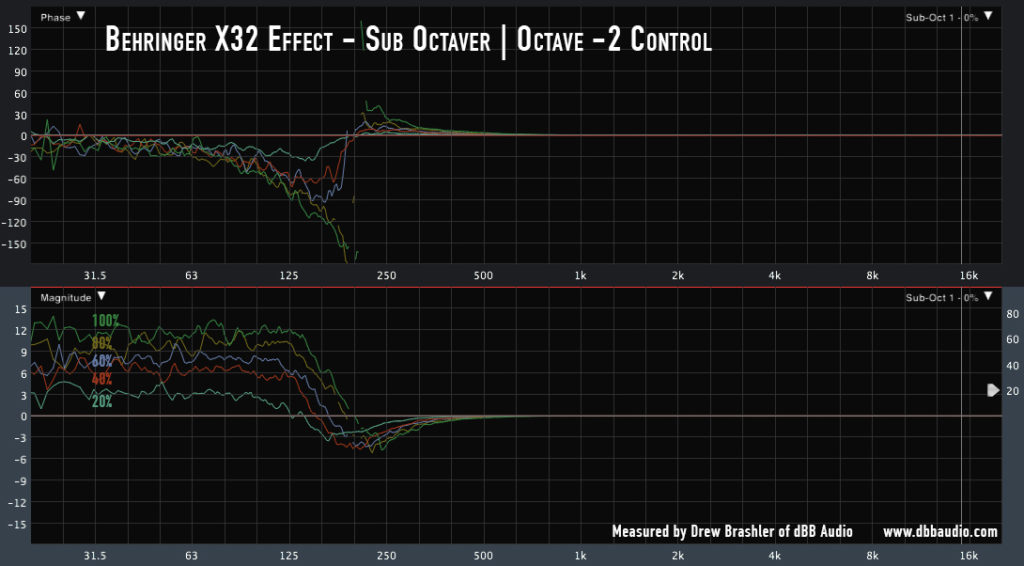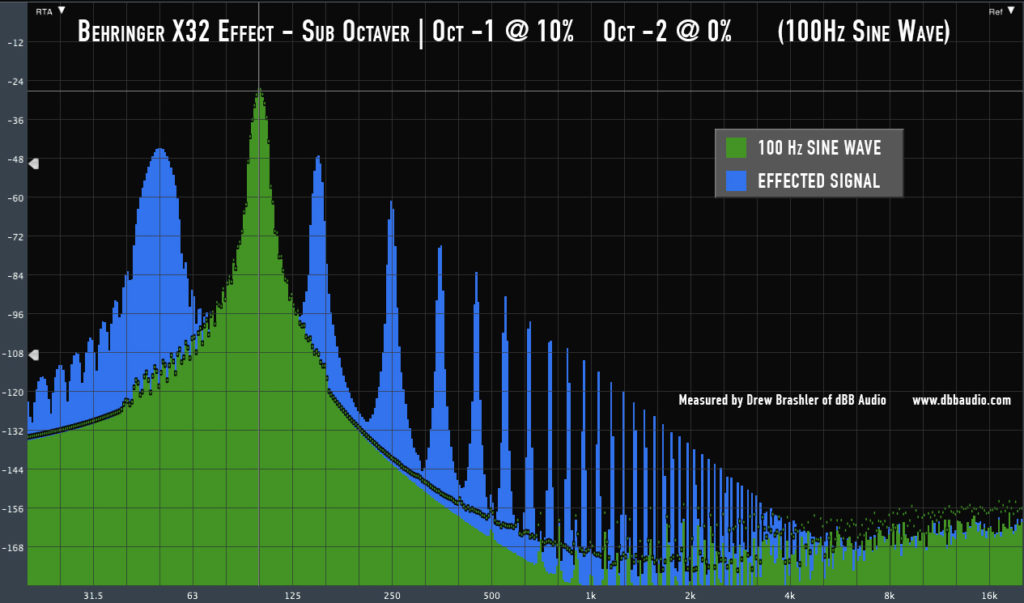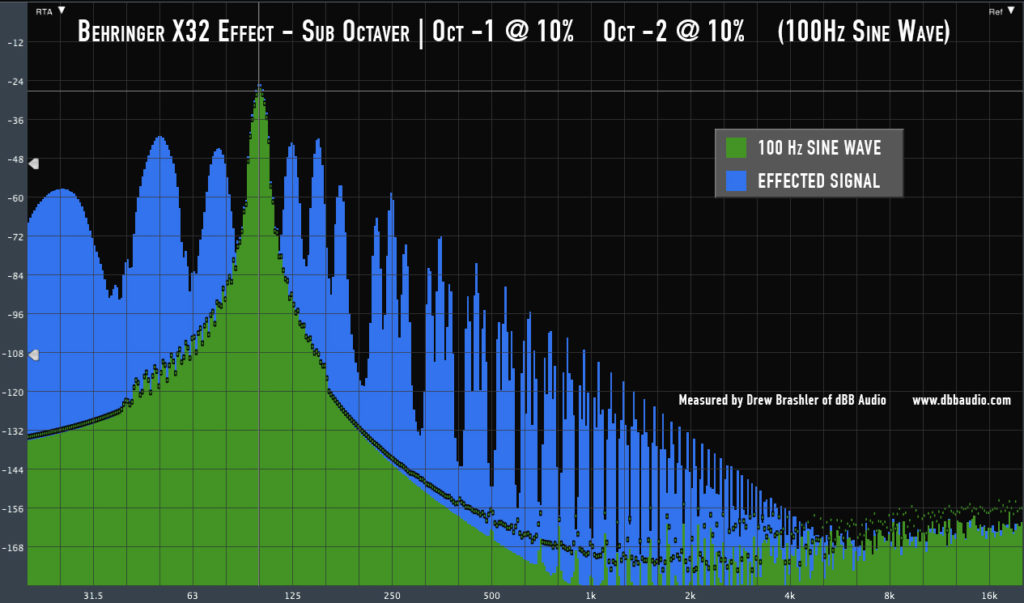Welcome to my FX Series tutorials. Today we are going to be looking at the Sub-Octaver Effect on the Behringer X32.
Behringer Sub Octaver
The Behringer Sub Octaver is an effect that is built into the Behringer X32 & Midas M32 Effects Rack and provides sub-harmonic and harmonic content to the applied signal. This is useful if you are wanting to provide more low end on a specific instrument as an effect.
The Sub Octaver is only offered in a single configuration with separate channels for both A and B sides. Technically this is a ‘Dual’ configuration, but would work on a stereo pair if you routed both L and R into A and B.
- A delay of 0.67ms will occur when this effect is inserted, active or inactive.
Behringer Sub Octaver Controls
- Active – Turns on and off the effect.
- Dry – The Dry controls how much of the original signal is left above the crossover point (set from the range). Control allows for adjustment from 0% to 100% in increments of 2%.
- Range – Range sets where the crossover point of the effect’s wet & dry signal, but also controls where the effect will ‘listen for’ content to provide sub-harmonics on. Control allows for adjustment of LO, MID, and HI.
- Octave -1 – Octave -1 controls how much Sub-Harmonic content is created 1 octave below the original frequency. Control allows for adjustment of 0% to 100% in increments of 2%.
- Octave -2 – Octave -2 controls how much Sub-Harmonic content is created 2 octave below the original frequency. Control allows for adjustment of 0% to 100% in increments of 2%.
- FX Home – Pressing this button takes you back to the ‘home’ tab of the effects.
Sub Octaver – Dry
Dry controls how much of the original signal is left above the crossover point, which is set by the Range control. You can see below how the % drops the signal:
- 100% = -0 dB drop of original signal above x-over point
- 72% = -3 dB drop of original signal above x-over point
- 50% = -6 dB drop of original signal above x-over point
- 36% = -9 dB drop of original signal above x-over point
- 24% = -12 dB drop of original signal above x-over point
- 18% = -15 dB drop of original signal above x-over point
One thing to notice about the Smaart measurement of the Dry control is that the effected signal below the crossover point (250 Hz in this example) is slightly reduced. At 18% Dry, the effected ‘wet’ signal is -3dB down in comparison to 100% Dry.
Sub Octaver – Range
Range controls the crossover point of the effect in regards to the wet/dry signal. The dry signal is the unaffected/original signal, and the wet signal is the effected sub-harmonic generated content.
The range control has 3 settings:
- LO: 120 Hz
- MID: 160 Hz
- HI: 250 Hz
We can see a Smaart measurement of the crossover portion here:
Crossover Slopes
By my estimates, the Dry signal has a high pass crossover filter of -6dB/Octave. The Wet signal has a low pass crossover filter of -12dB/Octave.
The use of the HI Range will give you more sub-harmonic content spread over 20-250 Hz, where Low will give you sub-harmonic content from 20-120 Hz.
Sub Octaver – Octave -1
The Octave -1 controls how much sub-harmonic content is generated 1 octave below the dry content. Below we can see how the % adds more sub-harmonic content:
- 0% = +0 dB Sub-Harmonic Content
- 20% = +6 dB Sub-Harmonic Content
- 40% = +9 dB Sub-Harmonic Content
- 60% = +11 dB Sub-Harmonic Content
- 80% = +13 dB Sub-Harmonic Content
- 100% = +15 dB Sub-Harmonic Content
Sub Octaver – Octave -2
The Octave -2 controls how much sub-harmonic content is generated 2 octaves below the dry content. Below we can see how the % adds more sub-harmonic content:
- 0% = +0 dB Sub-Harmonic Content
- 20% = +3 dB Sub-Harmonic Content
- 40% = +6 dB Sub-Harmonic Content
- 60% = +8 dB Sub-Harmonic Content
- 80% = +10 dB Sub-Harmonic Content
- 100% = +12 dB Sub-Harmonic Content
Sub-Harmonics & Harmonics
This effect is a sub-harmonic generator, however it also creates harmonic content above the crossover in the form of intermodulation distortion products (IMD).
In all of these examples, I am using a 100 Hz sine wave generated from Smaart. We can see when Octave -1 is set to 10% that we have sub-harmonics showing up at 50 Hz.
Octave -1: 10% | Octave -2: 0%
Another thing you will immediately notice is all of the harmonic content above the fundamental frequency of 100 Hz. We can see we have harmonics at 150 Hz, 250 Hz, etc. This is the IMD that is generated between the fundamental freq of 100 Hz combining with the sub-harmonic frequency of 50 Hz.
Octave -1: 10% | Octave -2: 10%
When we add in the Octave -2 into the mix, we now see sub-harmonic content at 25 Hz. But we can see all of the added IMD above the fundamental frequency!
Now, IMD is actually something that is pleasant to the ear. Digital audio consoles are so clean that they don’t generate as much IMD as their analog counterparts. The ‘sound’ of vintage consoles like the SSL or the Neve is due to harmonics generated by their analog circuits. So, adding in some IMD into the mix of a very clean channel will give it a bit more grit to the sound.
What do I use the Sub Octaver on?
I personally don’t use the Sub Octaver. But that doesn’t mean it doesn’t have its place on our console. If you had a kick drum with a microphone that doesn’t pick up enough low end, or the kick is tuned poorly and isn’t producing low end, this would be a great tool to add. Just make sure to use it in a subtle way.
I would start with these settings as a good baseline:
- Dry: 100%
- Range: LO
- Octave -1: 20%
- Octave -2: 10%
This will increase the low end from 100 Hz down by around +6 dB. This will be a good starting point to help bring in that low end on that problematic channel that needs more low end!
Want to see more Effects Tutorials?
To view more of my Behringer X32 Effects Tutorials, click here: dBB Audio FX Series.